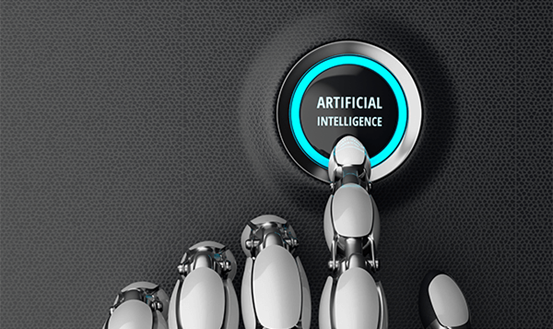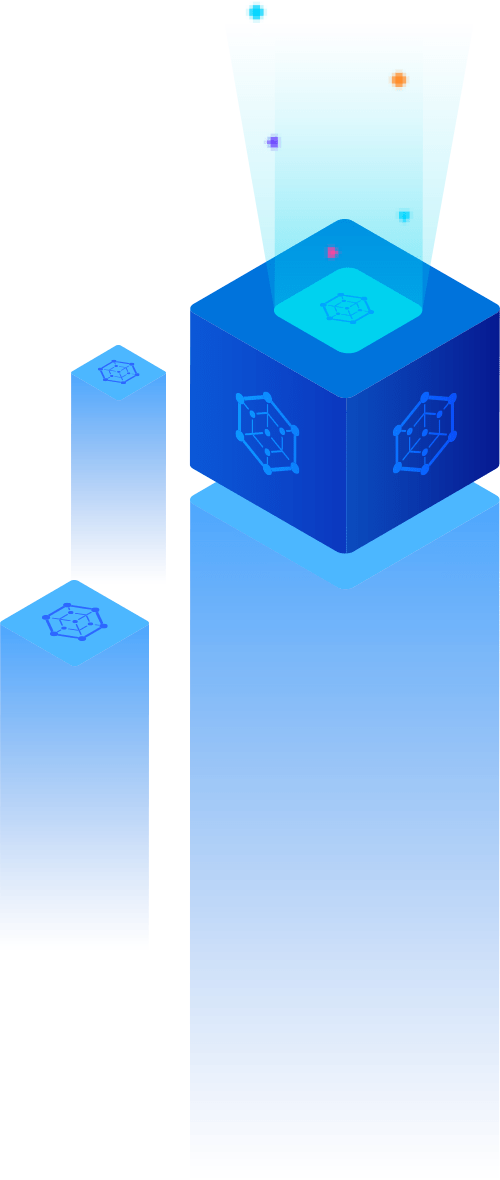
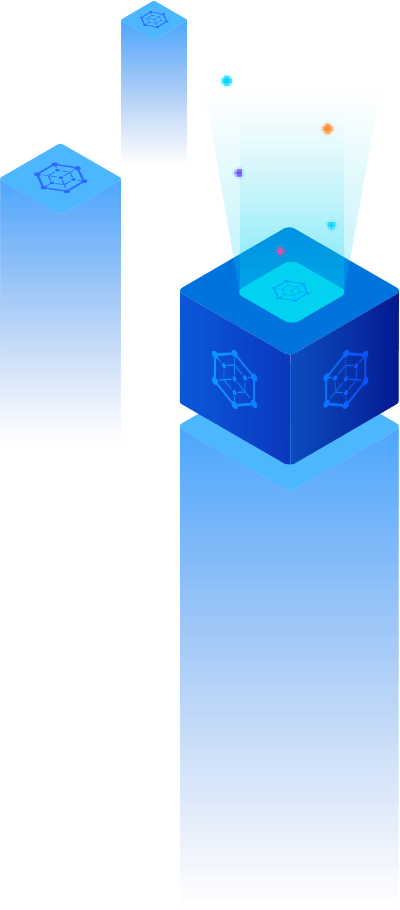
The authorization process for AI Crypto Trading Platform BITONYX

In order to start working with BITONYX, you need to pass through authorization process. Go to the section "LOG IN", which will redirect you to the registration page “SIGN UP”. If you are already registered, then click to the authorization “SIGN IN” section.
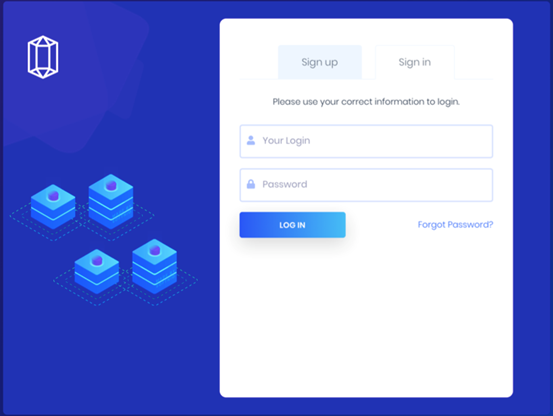
Next, just enter Your Login and Password. If you are making a new registration, then go to the “Sign Up” section.
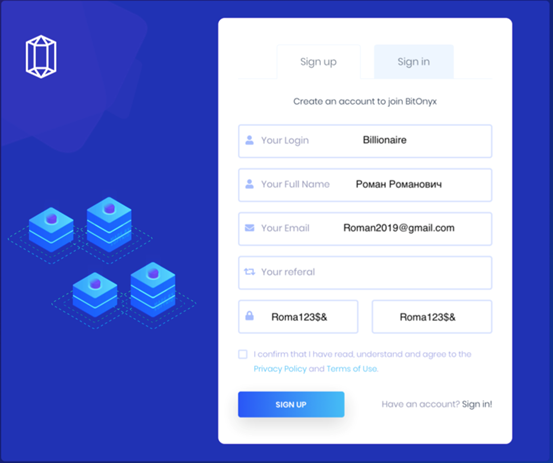
Please enter Your Login, then your Full Name, Your Email. “Your referral” section you can keep blank if you have not followed the referral link. Next, you must enter Your Password, the Password must contain a capital letter, letters and numbers and at least one character and all this in Latin.
And so we have registered a new account, lets go to the Dashboard.
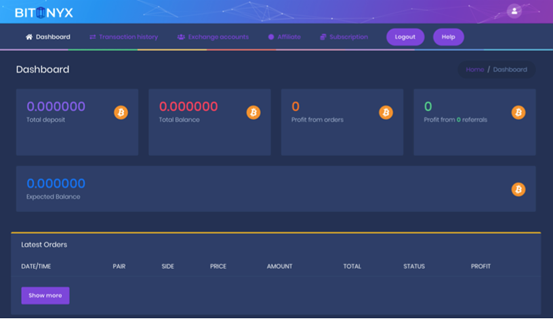
Now, in order to connect our AI Crypto Trading Platform with your account on the crypto exchange, we need to go to the “Subscription” section, and make a payment depending on your chosen subscription package in the equivalent of BTNYX, USDT or BTC.
The minimum payment for the 1-month will be $ 9.99, but the payment will be made in BTNYX, USDT or BTC. If you pay with BTNYX you will get 25% discount
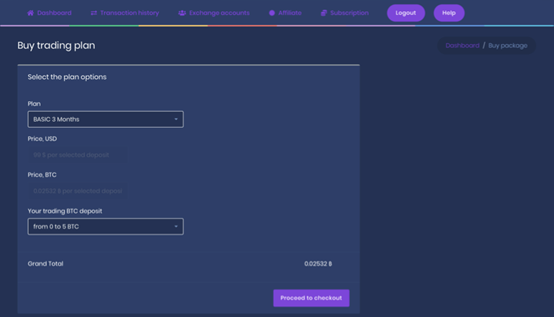
After payment process, go to the “Exchange accounts” section.
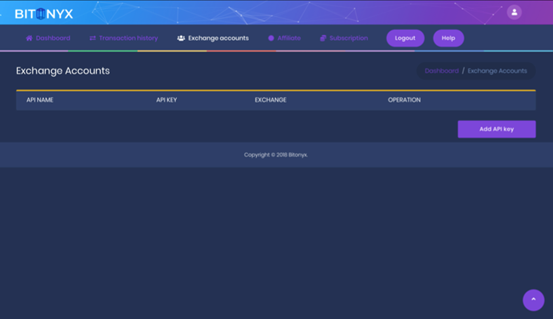
Click on the “Add API key” button, to add the key of your crypto exchange account.
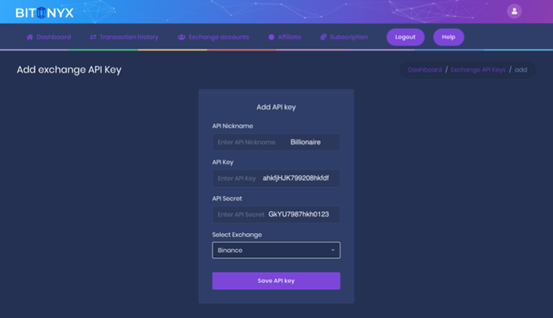
Please enter your API Nickname, then add the API keys that you generated on your crypto exchange, then from drop menu choose the crypto exchange and click “Save API key” button.
Thus, you have connected the BITONYX AI Crypto Trading Platform to your account on the crypto exchange. After two o'clock BITONYX will start trading activity fully Autonomous mode.
Then you can just watch the trading activity of the Platform.
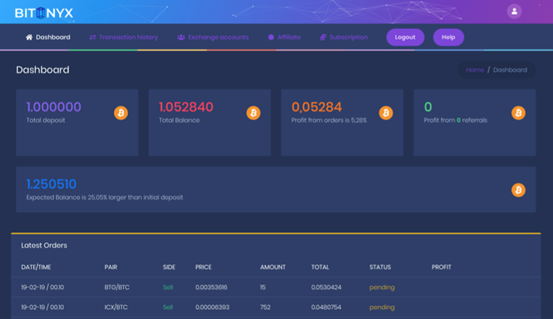
You can track your Total Balance, your Profit, and Referral Profit. Track every purchase and sale orders made by BITONYX and the profits earned.
We hope that our work will bring you both a good profit and positive emotions.
With the best wishes from BITONYX.